In an increasingly uncertain and competitive market environment, business decisions must be based on data, not intuition. Companies that manage to extract value from their internal and external data, interpret it correctly, and share it in an agile way with their teams gain a clear competitive advantage. In this context, Power BI is positioned as one of the most powerful and accessible tools to deploy dashboards and interactive reports in real time, tailored to each business area.
If you are looking for a simple way to implement a business intelligence strategy, we explore how Power BI can be the tool for you, facilitating data analysis for better decision making without the need for complex or costly projects.
%20-%20BLOG%20-%20Unikal%20-%20DAT.png?width=700&height=394&name=IMG%20RRSS%20(ING)%20-%20BLOG%20-%20Unikal%20-%20DAT.png)
Why Business Intelligence has become critical
In the last decade, the ability to analyze large volumes of data and turn it into actionable information has become a strategic asset. Decisions can no longer be delayed for weeks: they are made on the ground, and with 360° vision.
- 90% of the world's data has been generated in the last two years.
- Only 30% of Spanish companies admit to using their data to make strategic decisions.
- Data-driven companies have up to 5% higher productivity and 6% higher profitability than the average (source: McKinsey).
The key role of Power BI in real-time decision making
Microsoft's Power BI has established itself as a leading platform for data analytics and business visualization. Its ease of use, analytical power, scalability, and competitive cost make it the ideal solution for companies looking to implement or evolve their business intelligence strategy.
What is Power BI, and why is it transforming business analytics?
A simple, yet powerful definition
Power BI is a business intelligence platform developed by Microsoft that transforms data from multiple sources into visual and interactive reports. It is designed for business users, not just technical profiles.
How is it different from other BI solutions?
- Unlike Excel, Power BI allows complex data models, live connections, and advanced visualization.
- Compared to Tableau or Qlik, Power BI offers full integration with Microsoft 365, Azure, and tools such as Teams, which makes it especially attractive for organizations already based in Microsoft environments.
Key benefits of Power BI for Spanish companies
Real Power BI use cases in key departments
 Finance Finance
- Budget vs. actual tracking.
- Profitability analysis by business line.
- Deviation detection and financial simulations.
|
 Production and logistics Production and logistics
- Visualization of operational efficiency indicators (OEE).
- Supply chain bottleneck analysis.
- Stock control, lead times, and logistics costs.
|
 Sales and marketing Sales and marketing
- Campaign performance evaluation.
- Sales cycle analysis and pipeline opportunities.
- Customer segmentation by behavior or profitability.
|
 Human resources Human resources
- Tracking of staff and turnover.
- Evaluation of training and performance programs.
- Productivity analysis by team or area.
|
Best practices to implement Power BI successfully in the organization
1. Define strategic KPIs
Before designing any report, it is key to align the indicators with the business objectives. What does the steering committee need to know each week? Which metrics are relevant?
|
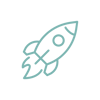
|
2. Train and support teams
Power BI is not just a tool; it is a new way of working with data. Initial training and support during adoption are essential for teams to feel comfortable and autonomous.
|
 |
3. Establish data governance
It is important to define who can see, edit, and share what information. Power BI allows you to establish access roles, segment reports, and ensure that data is protected.
|

|
4. Have expert support
Although Power BI is intuitive, its value is multiplied when it is accompanied by specialists who master data modeling, process automation, and dashboard customization for each area.
|

|
Why rely on specialists like Unikal's partners?
At Unikal, our specialized partners, have extensive experience in enterprise business intelligence projects applying Power BI.
This includes:
- Technical integration with systems such as SAP, Microsoft Dynamics, Oracle JD Edwards, or external CRMs.
- Design of data models and automation of uploads, updates, and alerts.
- Adoption support with training, documentation, and accompaniment.
- Multi-sector experience, with success stories in industry, distribution, banking, services, and healthcare.
Relying on an expert partner accelerates implementation, avoids common mistakes, and guarantees a quick return on investment.
Conclusion: Power BI is a strategic tool, not just a technical tool
Power BI is not just another reporting solution. It is a strategic lever to transform the way your organization makes decisions. It brings transparency, agility, and vision, just what is most valued in today's volatile environment.
If you are considering implementing Power BI in your company or want to optimize its current use, we can help you. We have specialized teams, real experience in companies like yours, and a practical, results-oriented approach.
Can we help you visualize your business like never before? Contact us or request a personalized demo.